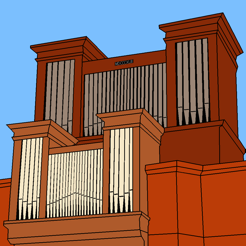As it turns out, I feel like writing has become more comfortable and fluid on the AZERTY keyboard of my iPadOS devices (now that I’ve picked up my holiday purchase of a 7th generation gold iPad from USC Village Target, and I’ve settled in, doing some updates on the device, here). The feedback of the text-to-speech works beautifully, and I can lean in to any position; in addition, as musicians would know, its a bit easier to be able to cheat by looking at the keyboard, not sticking to reading the music (piano players, at least).
The device, although, in several ways, simply marginal improvements over the 6th generation version, is a nicer aesthetic, with the thinner bezels on the side; and on this one, I’m riding bareback, at the moment. No cover or case for this one, right now.
For the weekend, I’m heading out to the Inglewood Scientology Center to get a personal evaluation on my Oxford 10 Personality Traits (currently) test and analysis of the results, of which test I took on account of the fact that I had taken it before; I’m older now, and I was in a better psychological and physiological position at the time I took the test, earlier this morning, and I’m doing some writing in my iBook which glosses over (actually, it’ll detail in significant degree, on second thought) - the experiences I had as a schizophrenic, the various characteristics of the experience, the aside stories, the paranoid plots I lived through, and some time-honored experiential insight and discussion of what it really was, and what it means, for myself, and as well, some thoughts on what it entails for others, as I’m targeting a modern-day mature reader audience, perhaps of parenting age of teenagers through young adults. It could be one of the few or only sources that touches on such psychiatric and mental health issues of its sort, at this point in time. I’d say that I haven’t read any literature such as what I intend to write, that is fully competent and capable in portraying the schizophrenic experience, to a large degree. I’m pretty impassioned about contributing to the book’s progress, little by little.
I’ll provide some updates when I get home
The device, although, in several ways, simply marginal improvements over the 6th generation version, is a nicer aesthetic, with the thinner bezels on the side; and on this one, I’m riding bareback, at the moment. No cover or case for this one, right now.
For the weekend, I’m heading out to the Inglewood Scientology Center to get a personal evaluation on my Oxford 10 Personality Traits (currently) test and analysis of the results, of which test I took on account of the fact that I had taken it before; I’m older now, and I was in a better psychological and physiological position at the time I took the test, earlier this morning, and I’m doing some writing in my iBook which glosses over (actually, it’ll detail in significant degree, on second thought) - the experiences I had as a schizophrenic, the various characteristics of the experience, the aside stories, the paranoid plots I lived through, and some time-honored experiential insight and discussion of what it really was, and what it means, for myself, and as well, some thoughts on what it entails for others, as I’m targeting a modern-day mature reader audience, perhaps of parenting age of teenagers through young adults. It could be one of the few or only sources that touches on such psychiatric and mental health issues of its sort, at this point in time. I’d say that I haven’t read any literature such as what I intend to write, that is fully competent and capable in portraying the schizophrenic experience, to a large degree. I’m pretty impassioned about contributing to the book’s progress, little by little.
I’ll provide some updates when I get home